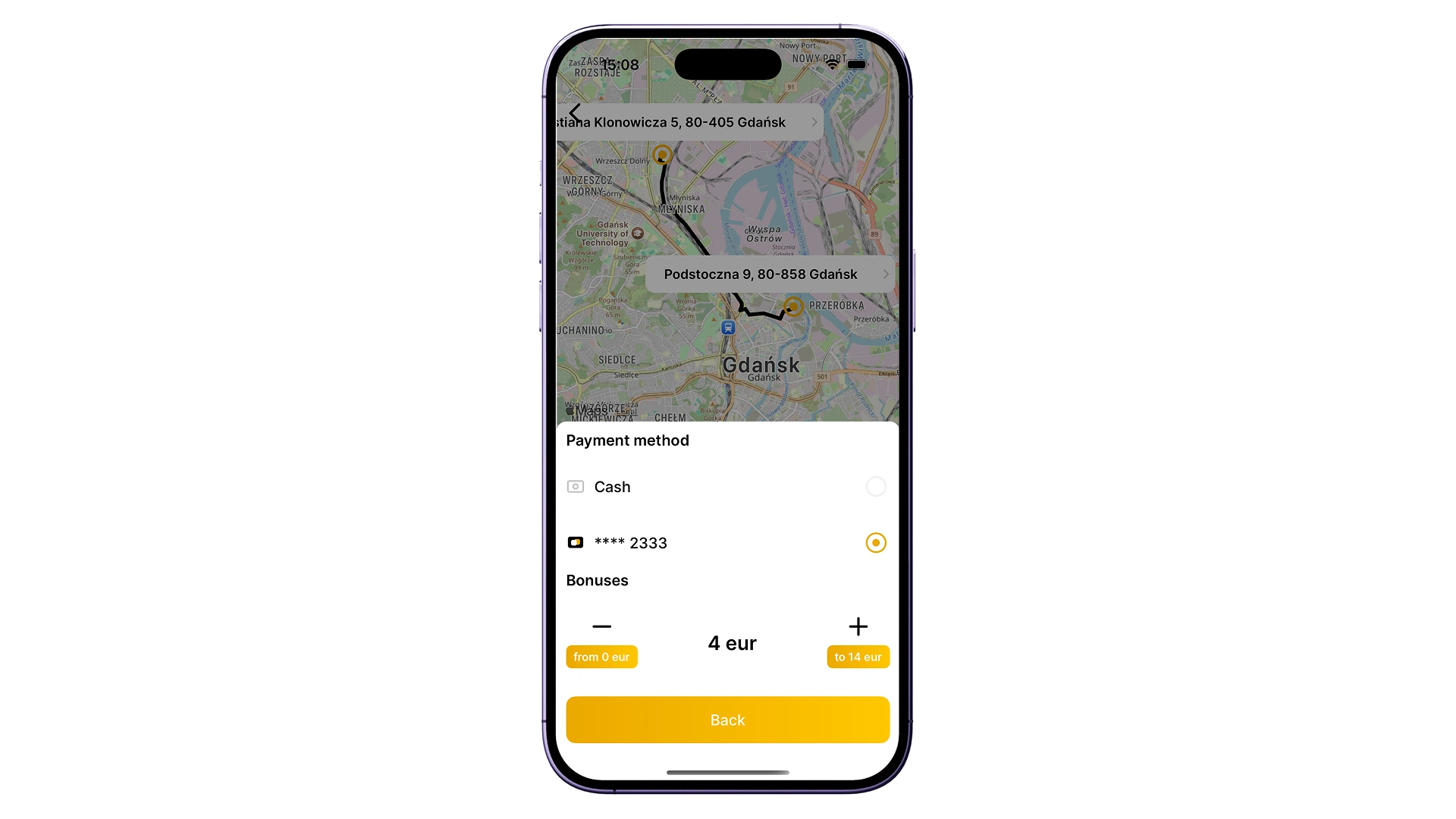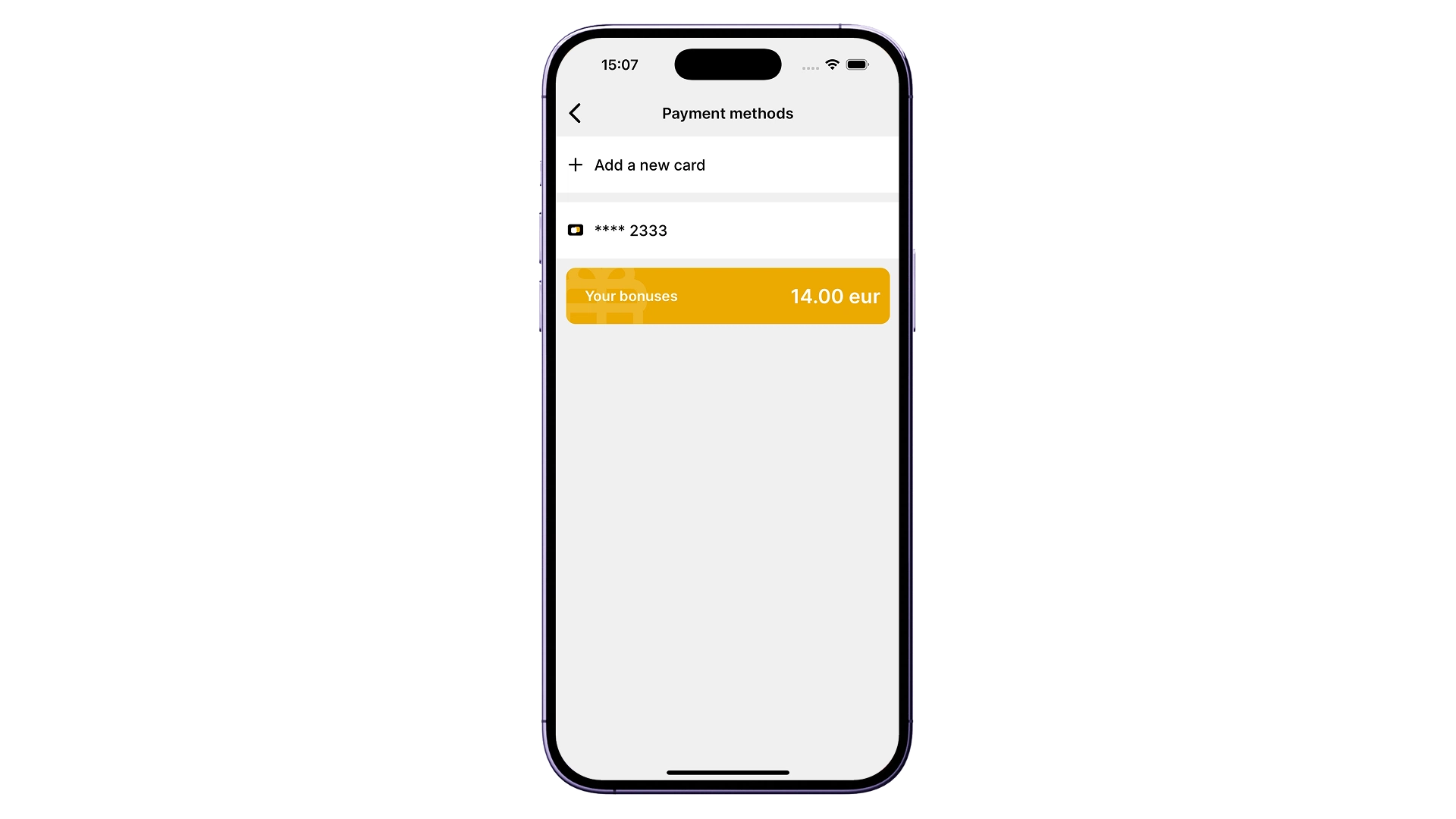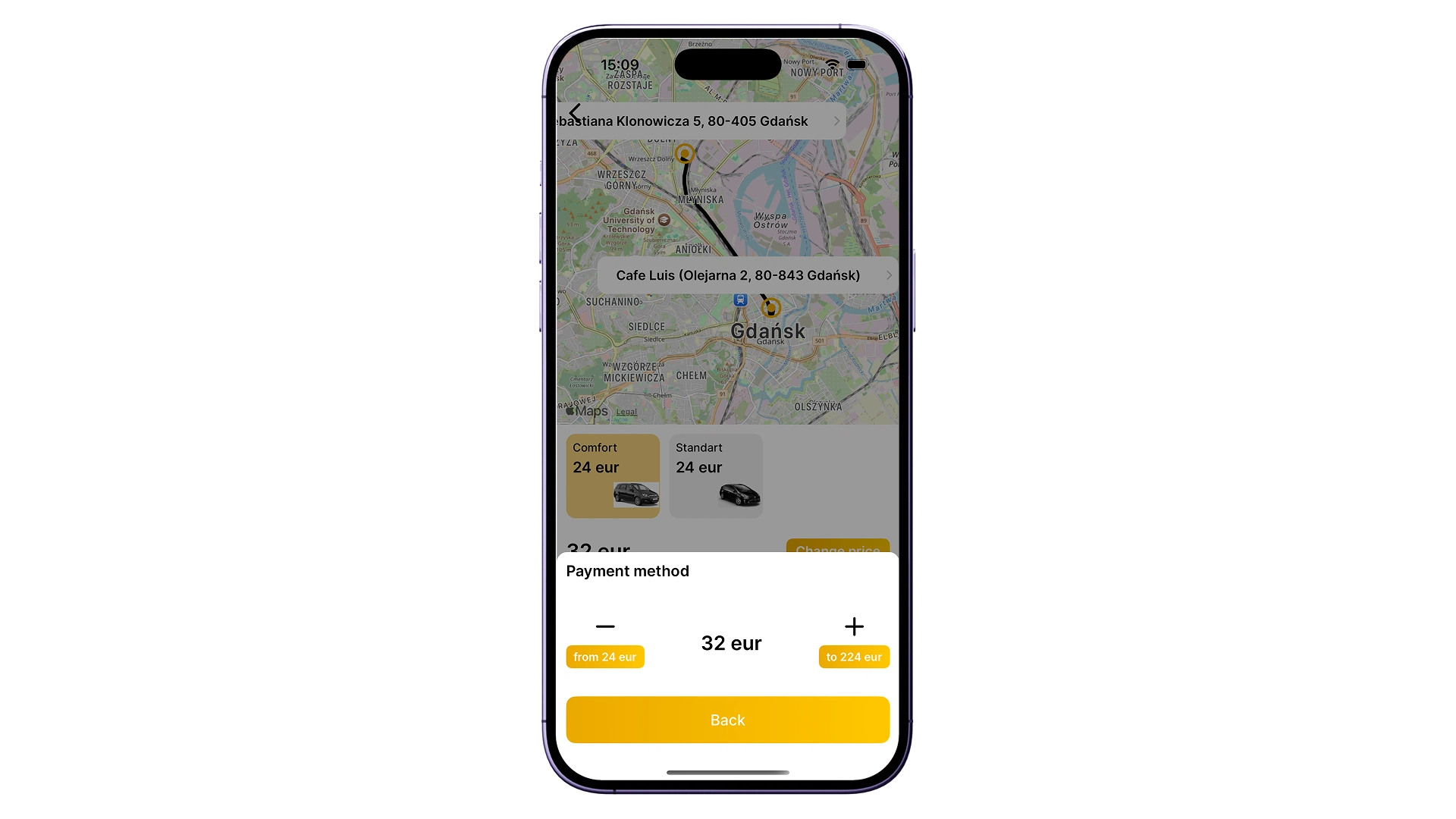Quick registration
Client application for taxi services
The customer's mobile app will help to call and track taxis in a comfortable way. Give more convenience to your customer and reduce your service costs.
Start now
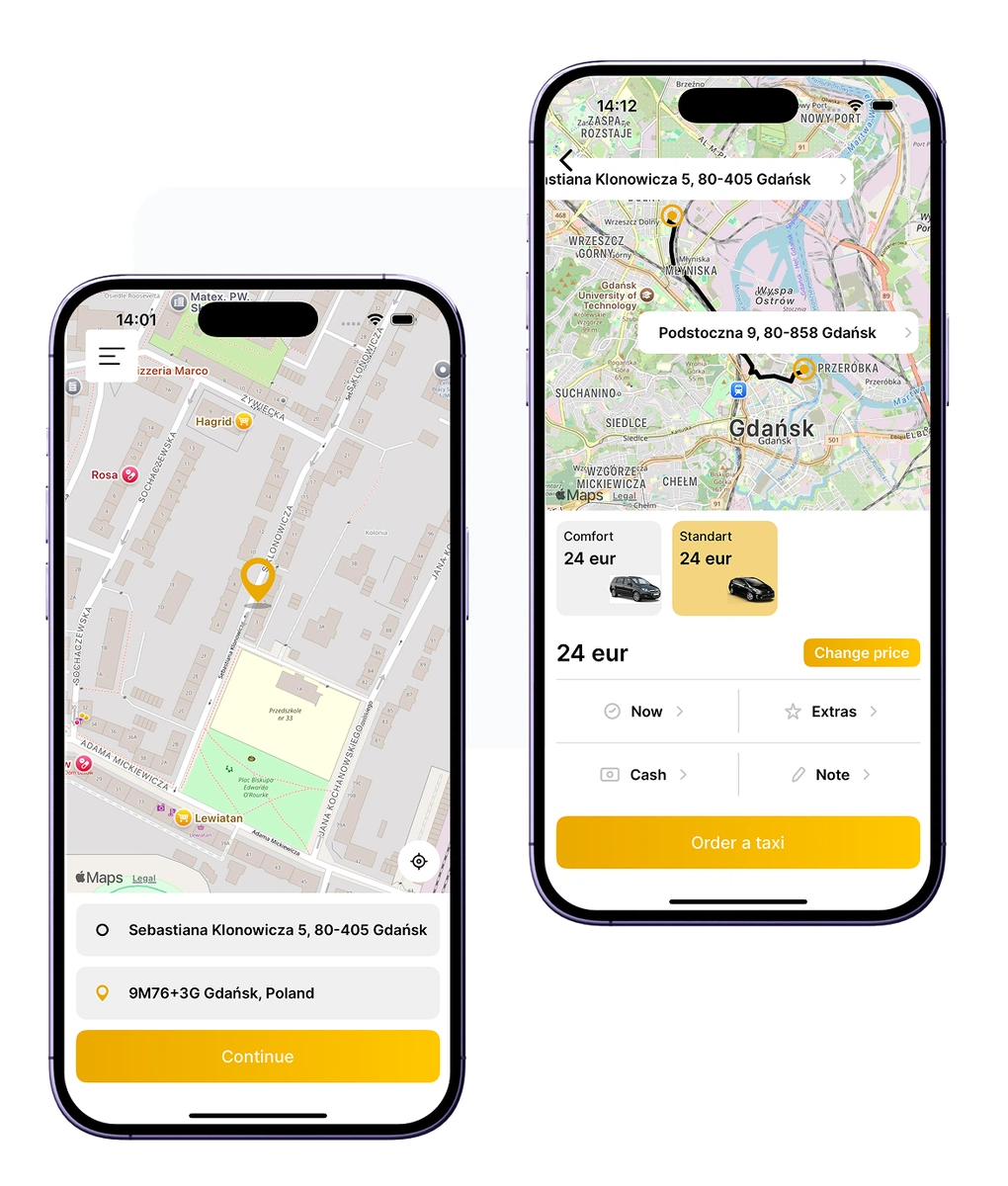
What tasks does the taxi customer app solve?
Convenient application for customers
No messengers, no calls. Only a mobile app if the client wants it.

Quick address search
Beautiful interface
All information at your fingertips
Only need internet
Free advertising mailing
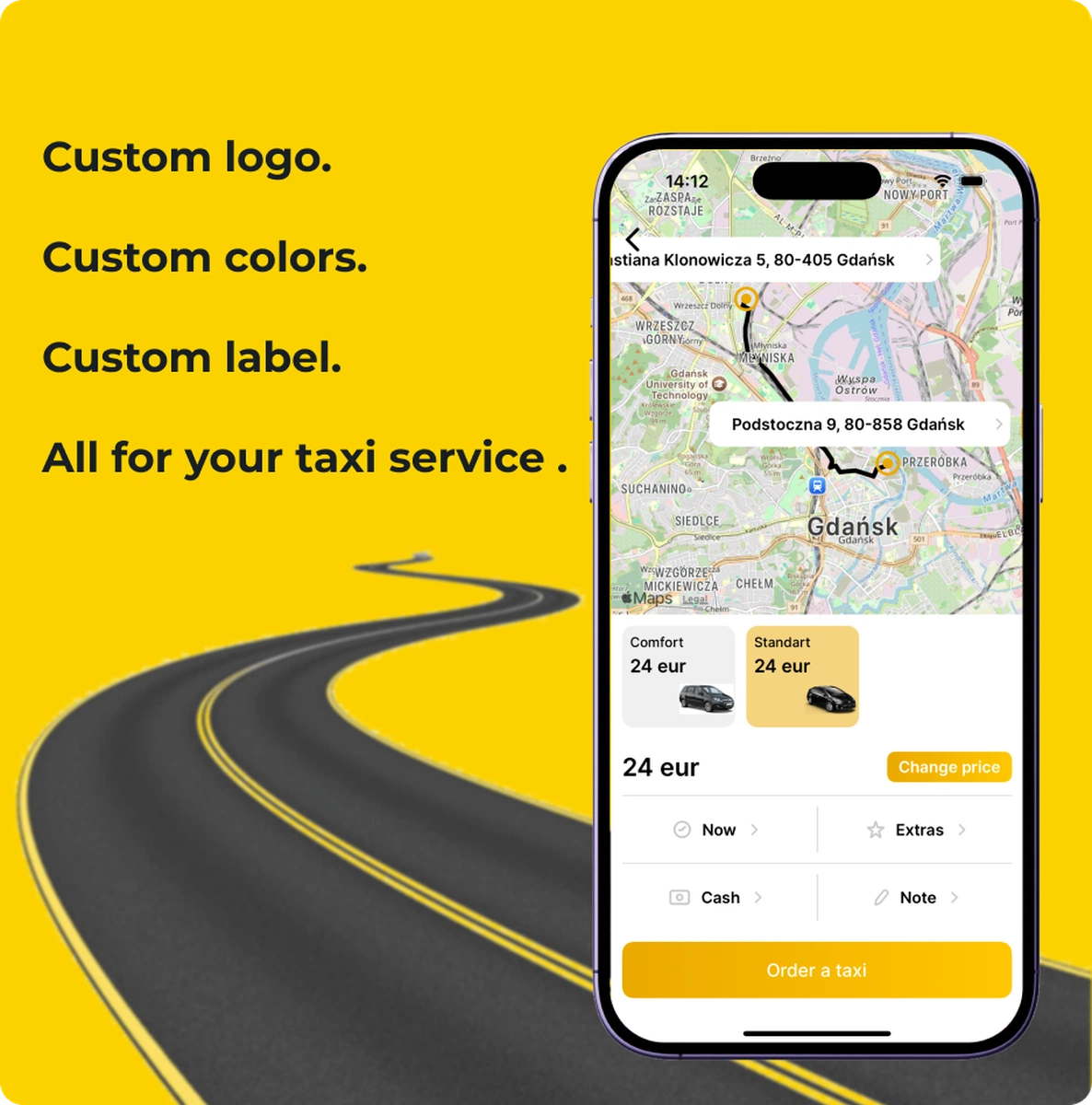
What's included in the app?
In today's world, an app is more than just an icon on a customer's phone. You have to provide the customer with convenience and speed - they will then provide you with themselves.
Easy to book a trip
Instantly select your pickup point and destination on the map, and save addresses to ‘Favourites’ for quick re-ordering.
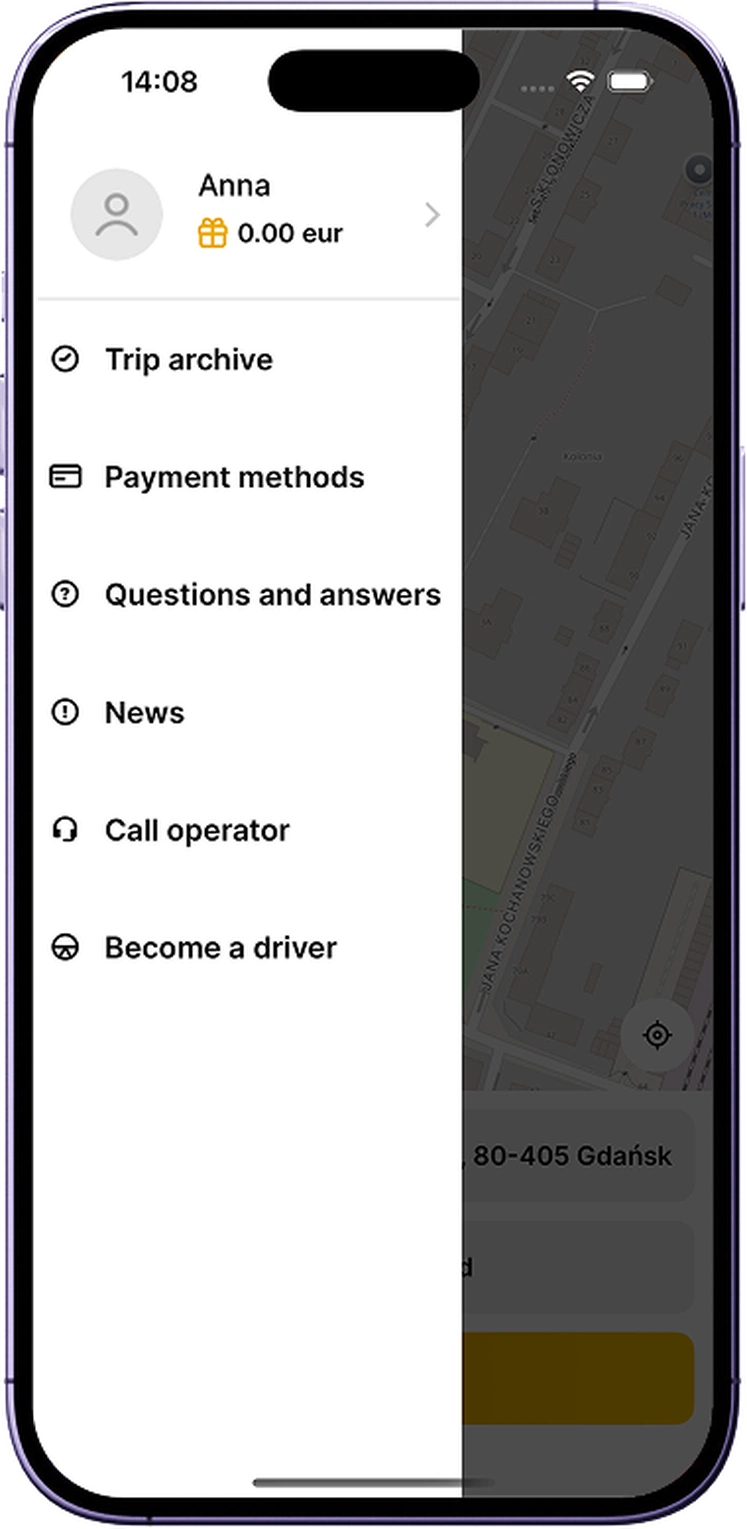
Estimating the cost and time of submission
Automatic calculation of the trip's approximate cost and the time for which the car will arrive, before confirming the order.
Real-time driver tracking
The interactive map shows the driver's current location and route to you.
Selection of car type and tariff
Economy, comfort, business, minivan or child seat - the customer chooses the appropriate option and sees the prices for each of them.
Cashless payment within the application
Link your bank card, Apple Pay/Google Pay or e-wallet for fast and secure cashless payment.
Travel history and electronic receipts
A saved log of all trips with route details, cost and receipts received for personal record keeping or reporting.
Promotions and personalised offers
Push notifications about special discounts, promo codes and bonus programmes for loyal customers.
Still not sure?
Let's talk
Start now

Q&A
Answers to questions regarding the customer's app
How to register in the client application?
Your customer can download the app from the App Store or Google Play, enter his phone number, receive an SMS code and come up with a password. After confirmation, he will be able to start ordering trips immediately.
How do I find out the cost and time of the car?
Your app will automatically calculate the approximate cost and arrival time of the car once the customer selects the departure and destination points on the map.
Is it possible to change or cancel an order?
The customer can click ‘Change’ or ‘Cancel’ in the ‘My Orders’ section.
How do I track a car in real time?
Once the order is confirmed, your app will display a map on the screen with the car's live traffic and the approximate time to the pick-up point.
How do I leave a review and rate a driver?
Once the trip is complete, your app will prompt the customer to rate the trip on a five-point scale and leave a comment to improve the quality of service.
Our tariffs
Included
- Common client app
- Common driver app
Not included
- Personal customer app
- Personal driver app
Included
- Common client app
- Common driver app
Not included
- Personal customer app
- Personal driver app
Included
- Common client app
- Common driver app
Not included
- Personal customer app
- Personal driver app
Included
- Common client app
- Common driver app
Not included
- Personal customer app
- Personal driver app
Included
- Common client app
- Common driver app
Not included
- Personal customer app
- Personal driver app
Included
- Common client app
- Common driver app
Not included
- Personal customer app
- Personal driver app
Included
- Common client app
- Common driver app
Not included
- Personal customer app
- Personal driver app
Included
- Common client app
- Common driver app
Not included
- Personal customer app
- Personal driver app